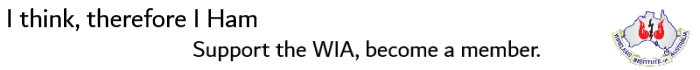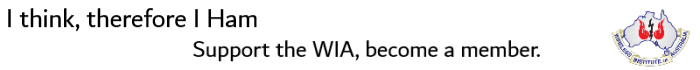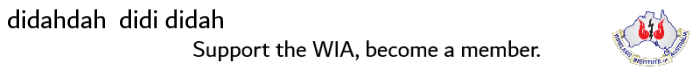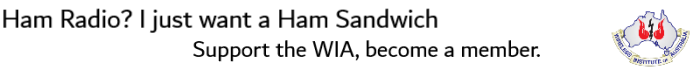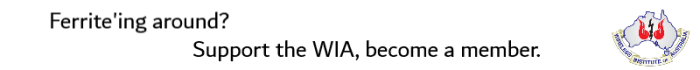What is Hamads?
Hamads has been synonymous with the WIA for over 85 years. Classified adverts have been part of the Amateur Radio Magazine of the WIA all through this time. This Website is modelled after the magazine version of Hamads. Members can post adverts, and anyone can read them.
For a bit of nostalgia, check out this advert from November 1949, and another from October 1933:
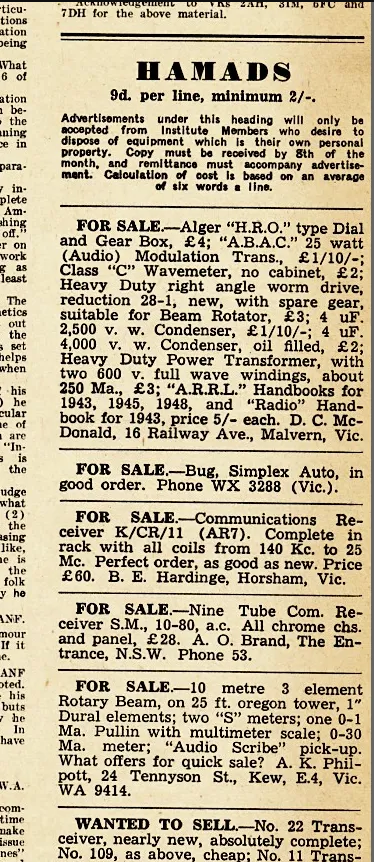
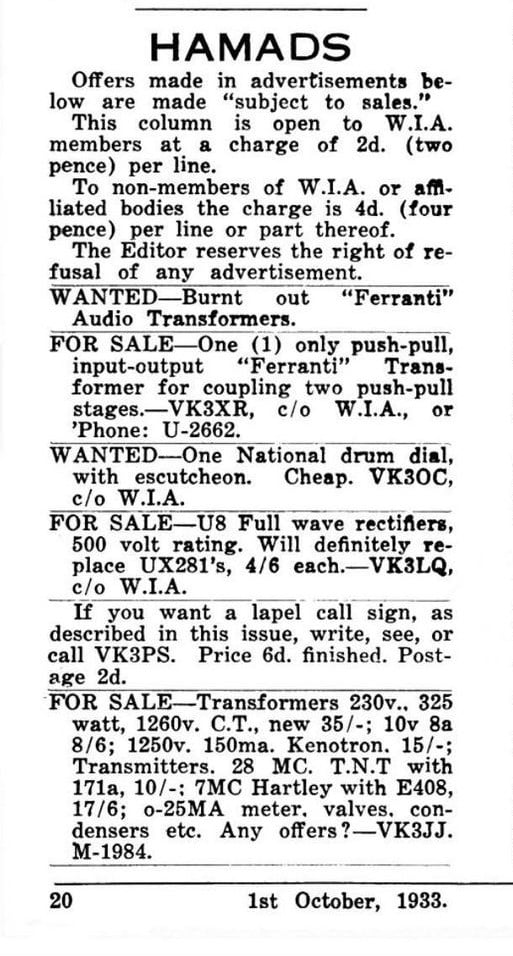
Types Of Ads
Marketplace offers you 3 different types of ads which you can select during ad posting or reposting. It is not possible to switch between different ad types while it is live. Available types are:
- Sell
- Auction
- Buying
How Auctions Work?
In order to participate in any auction first you need to register an account. Once you have an account visit any auction and in the sidebar you will notice a bidding box.
Below the bid value box you will see the minimum value you must place. Once the auction is finished and if you've won it you will receive confirmation mail.
List of all auctions in which you are or have been participated in is displayed on your profile under Auctions.
Why are there locations In the dropdown and on the Map?
From the dropdown you are selecting a general location of your advert, while selecting locations on the map is more precise.
People who search by location will then be able to find your advert using the general location, and when using maps the more precise location.
How can I contact a Seller?
In order to retrieve a phone number for the seller go to their profile page or any of their adverts and you will notice a block with a phone number.
If you wish to start a messaging conversation with the seller, first create an account. Once you have created your account navigate to any of their adverts and you will notice a button for sending messages. A list of your messages is available on your profile pages.
How the Review System Works?
There are two types of reviews – buyer and seller. First step is to register on our marketplace. Next you need to send a message to a seller. Once the seller responds to your message you will be able to review seller and in the same time seller will be able to review you.
When users visit your profile they will be able to see your overall review , complete list of your reviews and to filter them by type.
Once you post review it can not be changed. Also seller and you have option to respond to review.
What Are Favourite Ads?
If you have found adverts which you want to visit later or contact the seller later, you can mark the advert as a Favorite and it will be saved to the list of your favorite ads. You can access Favourate ads from your profile dashboard.
How do I report an ad?
If you feel that an advert is offensive or breaking rules, you can report the advert directly from the advert page. To do so, click on the Report button and add a detailed reason. The advert will remain active until an administrator reviews the advert.
What are the Advert Categories? Something is missing
Hamads is dynamic with how it shows categories. If a category does not have any ads then the category does not show. The full list of categories can be seen when creating a new advert, but in summary, the categories are:
- Amplifiers
- Antennas
- Collectors Items
- Donations
- Handheld Transceivers
- Other
- Power Supplies
- Printed Material
- Receivers
- Rentals
- Test Equipment
- Towers
- Transceivers
- Tuners
Images are not showing in Firefox
Hamads uses dynamic image sliders and modern page rendering. Unfortunately, whilst most browsers work very well, Firefox currently has an issue where it does not show images on adverts correctly, in some cases not at all. Whilst we understand this can be frustrating, for the most effective experience we ask that you please use an alternate browser such as Edge or Chrome.